FREE Aura Competitive, Optimization Platform
Aura Optimizer fine-tunes your Windows system with a single click. Optimize performance, reduce latency, and dominate your games.
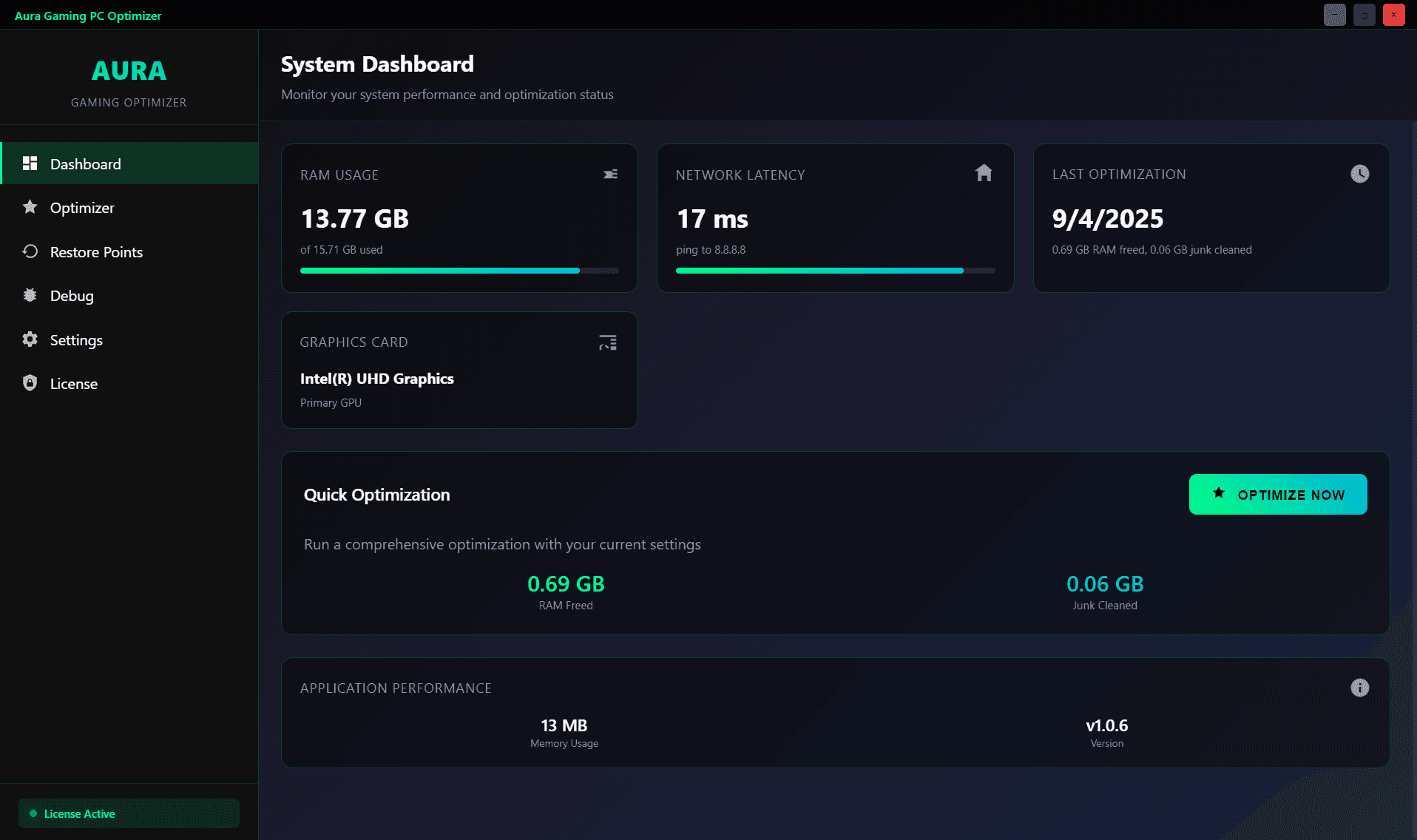
How Aura Optimizer Works
Go from checkout to higher FPS in under a minute. Three quick steps and you're fully optimized.
Step 1
Purchase Aura Optimizer
Pick your plan on the Pricing page and complete our secure checkout. Your payment is encrypted end-to-end through our trusted provider.
Step 2
Receive your download instantly
Within seconds you'll get an email with your download link and your personal license key. No waiting, no manual approvals.
Step 3
Activate & start optimizing
Install Aura Optimizer, paste in your license key, and hit “Optimize”. Your PC is tuned for smoother frames, lower input delay, and more consistent performance.